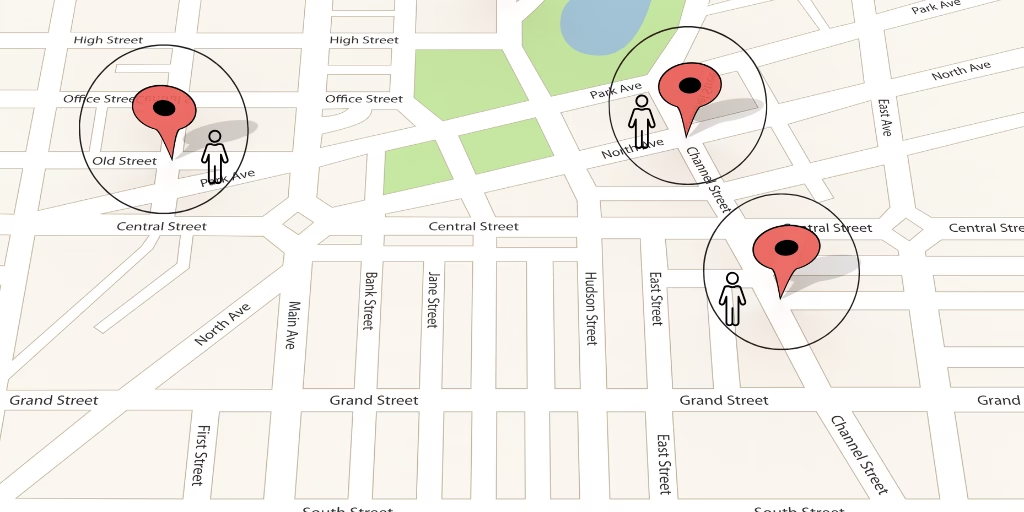Using Geofencing with a Smart Home
Geofencing is a virtual boundary set up around a specific location using GPS, Wi-Fi, mobile data, or Bluetooth. In the context of smart homes, it means your smart devices can respond automatically when you or someone else enters or leaves a defined area, such as your home or garden.
You can create a geofence using an app, usually tied to your smart home hub or smart platform (like Alexa). Once it’s set up, it uses your smartphone’s location to know when you’ve crossed the geofence virtual boundary.
How Geofencing Works
Your smart home tracks your phone’s location in the background. When your phone enters or exits the defined area, the geofence triggers an action you’ve set up.
For example:
- Unlocking the front door
- Turning on the porch light
- Switching off the heating when you leave
- Arming the security system
The phone doesn’t need to be actively doing anything. As long as location services are on, it will work automatically.
The smart home system app you use must be installed on your phone, so it can report your location to your smart system. For Example, if you use Home Assistant, then you will need the Home Assistant app installed on every phone that should be tracked for geolocation.
Benefits of Geofencing
- Convenience: Things just work without you needing to remember.
- Energy savings: Heating, cooling, and lights aren’t running unnecessarily.
- Better security: Your home is protected when you’re not there.
- Hands free control: No voice commands or buttons pressed for everyday automations \ routines.
Downsides of Geofencing
- Accuracy: GPS is usually accurate, but it might trigger slightly early or late. Occasionally GPS can go a bit crazy and place you at a location you’re nowhere near. This can be a problem if, for example, GPS places you at home when you’re not and you have a geofence automation that unlocks the front door!
- Multiple People: Setting up geofencing automations \ routines can get quite complicated if you have a people living in a house and all have geofencing enabled.
Things to Think About
- Battery usage: Keeping location services on all the time can drain your phone battery a bit faster. Most of use have it on all the time anyway
- Privacy: Your location is tracked to make this work. This does mean internet \ cloud based services have access to your location. Make sure to use smart home companies that you trust or use a local smart home solution
Conclusion
Geofencing adds a layer of automation that makes smart homes more convenient. Whether it’s locking the door as you leave or warming the house before you get home. You will need to put some careful thought into how geofencing will work when multiple people live in the same house.