Connecting YoLink to Home Assistant
Connecting YoLink’s long range smart sensors and actuators into Home Assistant unlocks powerful automations, centralises monitoring and remote control from a single dashboard. Whether you’re securing a horse livery yard, automating outdoor lighting, or monitoring garden soil moisture, this integration bridges YoLink’s indoor and outdoor smart hardware with Home Assistant’s automations.
Background
YoLink is a smart system built on LoRa wireless technology, offering quarter mile range, long sensor battery life, and weather proof enclosures suitable for outdoors. Every YoLink device connects through a YoLink Hub, which relays data via your home Internet to the YoLink cloud. Learn more about YoLink
Home Assistant is an open source home automation platform that can integrate thousands of devices from many different brands. Learn more about Home Assistant
Pros of Integrating YoLink with Home Assistant
- Centralised Control & Monitoring: View and manage YoLink smart sensors and switches etc alongside other brands in Home Assistant’s user interface
- Powerful Automations: Use Home Assistant’s event engine, templates, and scripts to create automations that act on YoLink events. Automations can be configured to work with all devices in Home Assistant, even if they use different wireless standards (Zigbee, Zwave, WiFi etc) and are from different brands
- Data Logging & Visualisation: Chart long term temperature, humidity, soil moisture, and energy usage from YoLink devices using Home Assistant’s history and recorder.
- Cross Platform Scenes: Trigger routines on Alexa, Google Assistant, or local devices based on YoLink sensor states or alarms.
Downside of Integrating YoLink With Home Assistant
- Not Local: All YoLink smart device statuses and command traffic routes through YoLink’s cloud servers. If you have an internet outage or the YoLink cloud goes down, then all YoLink devices will be unavailable in Home Assistant.
- Latency: Cloud round trips can introduce 0.5 to 2 second delays versus purely local systems, that don’t require the internet \ cloud.
Which YoLink Products Can Be Integrated
All of them 🙂 If the device is available to the YoLink hub then it will be available in Home Assistant. The integration does all the heavy lifting by automatically adding the YoLink products in Home Assistant.
How To Connect YoLink to Home Assistant
Prerequisites
- YoLink Hub set up and all YoLink smart devices installed and registered
- Home Assistant 2025.6.1 or later
- Internet connection
Add the YoLink Integration in Home Assistant…its easy to do
- Access Home Assistant: Open your Home Assistant in a web browser or app.
- Navigate to Integrations: Go to Settings > Devices & Services.
- Add Integration: Click the Add Integration button
- Search for ‘YoLink’ and select the YoLink integration
- Login You will be prompted to log in to your YoLink account. Enter your credentials and grant Home Assistant the necessary permissions.
- Verification: After successful login, you should see a message indicating that the integration is complete.
- Device Discovery: Your YoLink devices will automatically be added to Home Assistant, appearing under the “Devices” section under the YoLink integration
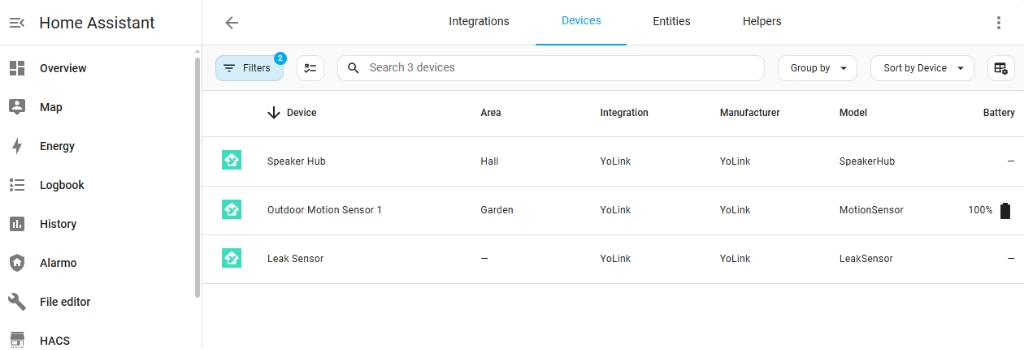
YoLink Devices Listed in Home Assistant
Now that all the YoLink smart devices are visible in the Home Assistant dashboard they can be remotely managed, have alerts configure and automations setup.





