Product details
Buy the YoLink Vibration Sensor (Model: YS7201)
The YoLink Smart Vibration Sensor detects movement, vibrations and impact on surfaces. It’s ideal for monitoring doors, windows, safes, or any just about any object you want to track for movement. The sensor integrates with your smart home setup to send alerts and trigger automations.
Features
- Vibration Detection – Detects shakes, vibrations, or impacts on surfaces.
- Smartphone Alerts – Get real time notifications via the YoLink app when vibrations are detected.
- Wide Compatibility – Works with YoLink Hub and integrates with Alexa, Google Assistant and other smart home systems.
- Long-Range Communication – Uses LoRa (Long Range) technology for connectivity, ideal very large homes and outdoor areas
- Low Power Consumption – Very energy efficient. Can run for years without changing batteries
- Easy Installation – No wiring require, just peel, stick, and connect.
- Customisable Sensitivity – Adjust detection levels to prevent false alarms and tailor performance to your requirments.
- Automated Routines – Trigger smart home actions like turning on lights or sounding an alarm when movement is detected.
Information
- A YoLink Smart Hub is required
- Not suitable for outdoor use
- The vibration detector, detects all types of movement, not just vibrations
- Information on YoLink Product Regions
VIDEO
Coming Soon – Videos on installation, setup, configuration and using
FAQ
Who are YoLink?
Yolink is a US smart home company, who are known for making long range and outdoor smart home devices. Find out more about YoLink
What is the YoLink Smart Vibration Sensor used for?
The sensor detects vibrations within a designated area and can trigger automated actions such as lighting adjustments, siren activation, or notifications sent to your smartphone.
What types of notifications can I receive?
You can configure notifications via the YoLink app to be delivered as email, SMS/text messages (may be chargeable), or push notifications on both Apple and Android devices.
What are some common applications for this sensor?
The sensor can secure items such as safes, parcel boxes, windows, doors, drawers, or mailboxes by detecting vibrations \ movement. It is also practical for monitoring appliances or machinery, alerting you to potential issues or unusual behaviour.
Can I use the YoLink Smart Vibration Sensor outdoors?
The sensor is specifically designed for indoor use. Outdoor conditions and temperatures will break the sensor.
Does the sensor require a YoLink Hub?
Yes, the sensor requires a YoLink Hub to communicate with other devices. The hub processes the sensor’s data and connects the sensor to your smart home system and the YoLink app
How do I adjust the sensor’s sensitivity?
The sensor’s sensitivity can be adjusted via the YoLink app. You can choose from a range of 10 preset sensitivity levels to tailor the sensor’s response to your specific needs. Used for filtering out false alerts.
What is the communication range of the sensor?
If unobstructed the sensor communicates with the YoLink Hub from up to 400 meters (1/4 mile) away. However, the effective range will vary.
Can I receive a notification when vibration stops?
Yes, to receive notifications when vibrations cease, set the “time to enter no vibration state” in the sensor’s Device Details screen within the YoLink app, then create an automation rule.
DOWNLOADS
YoLink Vibration Sensor – Manual





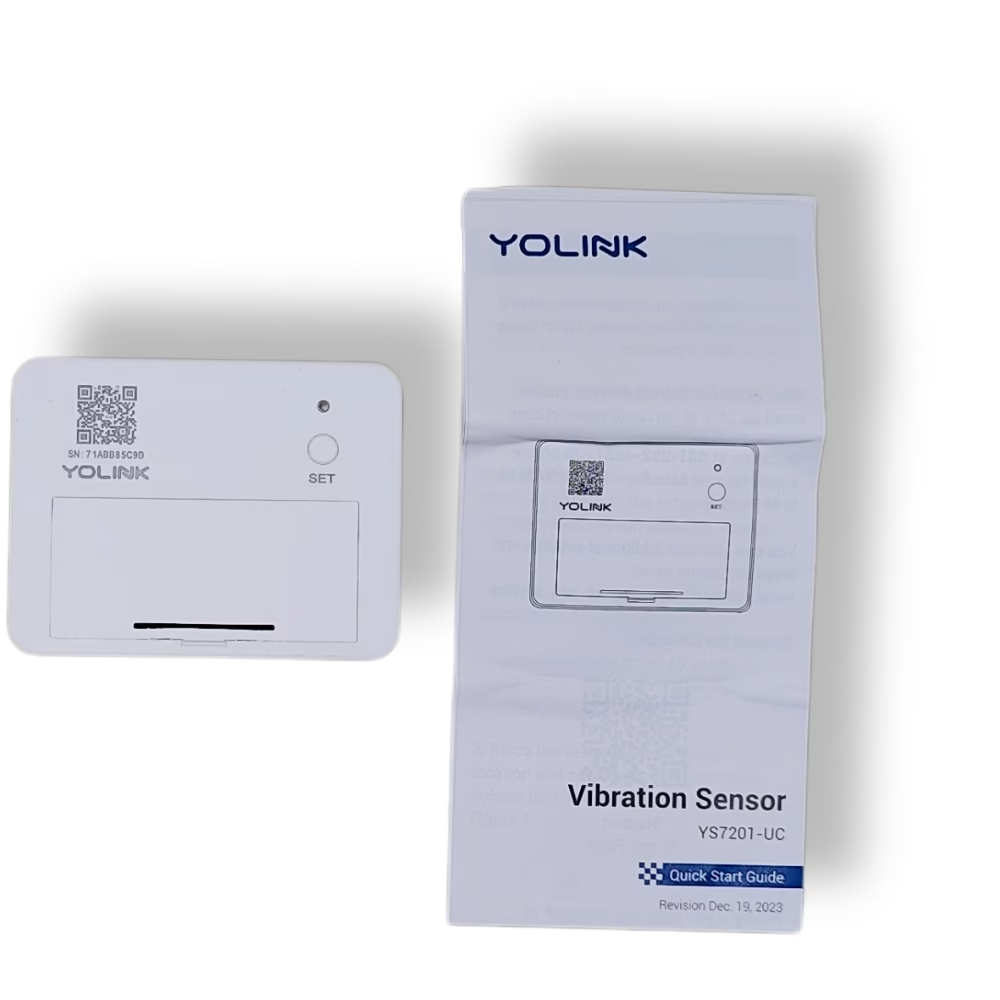








There are no reviews yet.